Top 10 most useful Chrome extensions
1. Chrome Remote desktop :
This extension is officially provided by Google. With the help of this extension you can cast and remotely access entire desktop screen with your phone via wire or wireless mode. This Extension is most useful for parents to monitor their children who use computer.
You can use this extension in few steps:
Add Chrome Remote Desktop extension to your Chrome browser.
The extension will be added.
You can find it near search bar or in the extensions list.
Login with your Gmail Id in Chrome Remote Desktop (you should login with same id in your phone and computer).
Now set up the One pin for access.
Install Chrome Remote Desktop application in your phone.
Insert a pin in Chrome Remote Desktop app which one you have created.
2. Site Blocker :
Site Blocker is a productivity tool that denies an access to websites permanently or as per schedule. It closes waste websites for yourself or protects your children from nasty content. Use the net safely on blocking all websites from unwanted category.
You can block websites by category or by words or by URL of the website. Once you block websites and if you want to block in specific day or time than you can schedule websites.
You can enable it in few steps:
Add Site Blocker extension in your Chrome browser.
Open Site Blocker and put the link of that website that you want to block.
3. Smallpdf - Edit, Compress and Convert PDF:
Smallpdf - Edit, Compress and Convert PDF extension is very useful for office workers and students. With the help of it you can edit PDF, compress PDF, convert PDF into word/ excel/ PPT and from word/ excel/ PPT to PDF and there are many more features in this extension.
Easy-to-use PDF tools to Edit, Convert, Merge, Split and Compress PDF files.
Integrated with Gmail.
Convert, compress, merge, split and edit your PDF files.
Power-up your productivity by adding Smallpdf to Chrome! Gain instant access to a suite of useful tools to work with PDFs online.
PDF Tools and PDF Converters:
PDF to Word, Excel, PPT
Word, Excel, PPT to PDF
Convert images to and from PDF
Reduce the size of your PDF
Merge, Split and Extract PDF Pages
Edit PDF
Rotate and Delete PDF Pages
Sign and Send PDFs for Signature
Protect and Unlock PDF
4. Password Checkup extension:
It’s one more extension by Google. The Password Checkup extension helps you to secure accounts that are affected by data breaches.
Wherever you sign-in, if you enter a username and password that is no longer safe due to appearing in a data breach known to Google, you’ll receive an alert. Please reset your password. If you use the same username and password for any other accounts, please reset your password there as well.
Password Checkup is built with privacy in mind. It never reports any identifying information about your accounts, passwords or devices. We do report anonymous information about the number of look-ups that surfaces an unsafe credential, whether an alert leads to a password change, and the domain involved for improving site coverage. You can learn more about how Password Checkup works at https://support.google.com/accounts?p=password-checkup
5. Password Alert:
Password Alert extension is provided by Google to protect your account from phishing sites. If you enter your Gmail or Google for Work password into anywhere other than accounts.google.com, you’ll receive an alert, so you can change your password if needed.


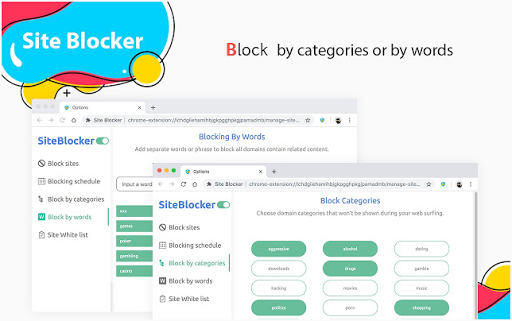
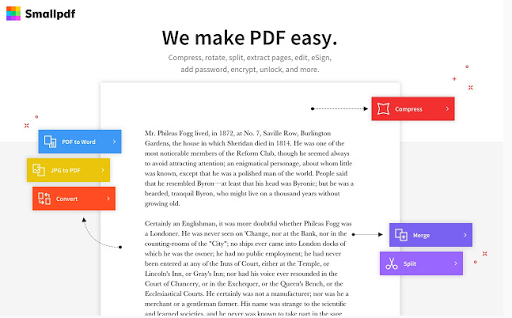












👍🏻👍🏻👍🏻
ReplyDelete